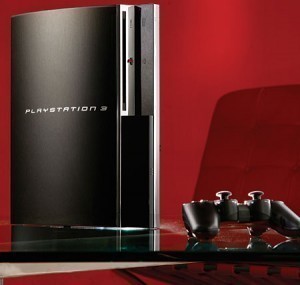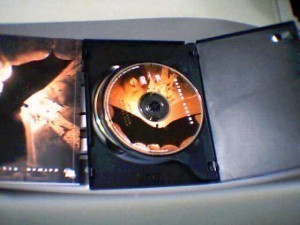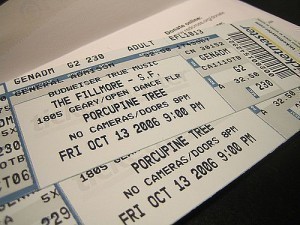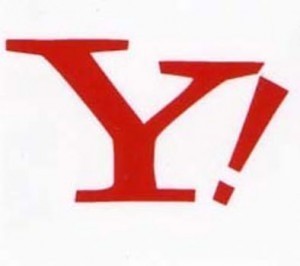Video Dimensions for YouTube
Video dimensions for YouTube vary. The largest you will likely see is around 640 x 480 pixels. Far more common are resolutions of 320 x 240 and 425 x 355. However, YouTube itself is capable of fitting different video resolutions to their player. For instance, there are now 480 x 360 videos available.
More on Video Sizes
Many prefer to have their videos in widescreen format because it is more attractive. This also prevents black bars from appearing. However, lower resolutions are preferred because it reduces the size. A large video will take a long time to stream, causing hiccups and choppy playback.
Another option is to use compression software to reduce the frame rate. By using these programs, you can have a 15 fps rather than the usual 30 fps with very slight differences.
Formats Supported
Not only are the video dimensions for YouTube diverse, but so are the formats. Fortunately, YouTube is compatible with the most common formats. That is one of the reasons why it has become popular in the first place. Users can upload different formats and odds are it will be accepted. The format will be changed into FLV.
However, it pays to know what video formats work best for the site. When it comes to MPEG (MPG), the recommended versions are MPEG4 (Divx, Xvid) with MP3 audio. In terms of file size and quality, it offers a good compromise. Other variants of MPEG can be used also.
AVI and Others
AVI is used in many editing applications. It is known for producing high quality picture. However, the files tend to be large. AVIs are best for short videos. WMV, MOV and others can be uploaded on the website. But the problem is in the size and quality. You can only get quality video from these formats if they are not compressed. It is the reason why MPEG4 has become something of a standard in YouTube.
Compression
The solution to problems with video dimensions for YouTube is to use compression software. All you have to do is to squeeze the video before uploading it. This is accomplished using an editing program or webcam.
Compressing video can lower video quality. For this reason, it is recommended you compress as little as possible. Once the video is uploaded, YouTube will recompress the newly converted FLV file. It means you no longer have to fret about file dimensions or any of that stuff.