Projector Screen Dimensions
The projector screen sizes are divided into formats. 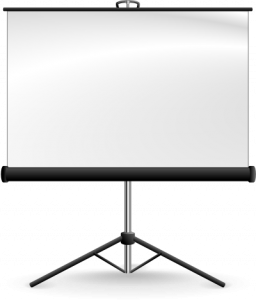 These include the HDTV (16:9), widescreen (1.85:1), NTSC / video (4:3), slides (1:1) and other AV formats.
These include the HDTV (16:9), widescreen (1.85:1), NTSC / video (4:3), slides (1:1) and other AV formats.
Common Aspect Ratios
Aspect ratio refers to the video’s height and width relationship. If you’re looking for the typical home video formats, they are 4:3 (1.33:1) and 16:9 (1.78:1). The 4:3 is called the standard and the 16:9 the widescreen. The 4:3 is used by older TVs and monitors. The 16:9 is employed in HDTV and some home theaters.
For movie watching, a 2.40/2.35 aspect ratio is recommended. However using projector screen sizes with that ratio to watch 16:9 materials will produce black bars on the sides. The same is true if you use that ratio and watch 4:3 content.
Other Projector Screen Aspect Ratios
The 1:1 is best for slide projections. The previously mentioned 4:3 is also known as the NTSC or Academy. Although it’s quickly becoming obsolete, it’s the format to use if you’re going to view older material.
In Europe, the standard for 35mm is 5:3 or 1.66:1 / 1.67. The 1.78:1 ratio was a compromise for the 35mm UK / US 1.85:1 and the 1.66:1. This projector screen size is widely used when viewing sports and TV.
The 2.35:1 is also known as the CinemaScope. Its modern measurement is 2.40:1 but 2.35:1 is used for convenience. While 1.78:1 is used for sports and gaming, the 2.35:1 is utilized more often for movie watching. The reason is that a lot of moves use this format.
Projector Screen Dimensions for 16:9 Aspect Ratios
An image diagonal of 65” will have an image height of 31.75” and an image width of 56.5”. For a 73” image diagonal, the image height and width will be 36” and 64”, respectively. For an 82” image diagonal, the image height is 40.5” and the image width is 72”.
Other common projector screen sizes are as follows: for 92” image diagonal, the image height and width are 45” and 80”. For 106”, the image height and width are 52” and 92.5”.
If the image diagonal is 119”, the image height is 58” and the image width is 104”. For a 133”, the image height is 65” and the image width is 116”. For a 161” image diagonal, the height is 79” and the width 140”.
For a 184” the height and width are 90” and 160”; for a 193” image diagonal, it will be 94.5” and 168”. For a 220” image diagonal the height is 106” and the width 188”.
Keep in mind that there are other projector screens available. The figures cited above are well known but there are many others. In addition to HDTV aspect ratios, manufacturers also produce screens for 4:3, widescreen and numerous AV formats. You may want to compare their dimensions to find the one that truly fits your needs.
Choosing the proper projector screen sizes will take time. However it’s something you should study, as the results can and do make a big difference on the material being viewed.





