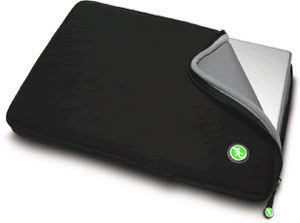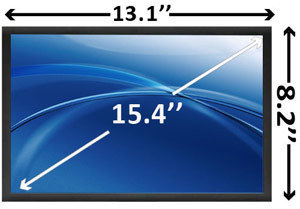Banner Sizes in Facebook
Facebook is by far the most popular social networking site today. With millions of users worldwide logging-in day in and day out, the site has become one of the most effective online advertising tools to date.
As a matter of fact, if you want something to spread faster than the speed of light, in a manner of speaking; post it on Facebook and in no time at all, your post would have been seen by thousands of users from all over the world.
FB Ads: Banner Sizes in Facebook
If you wish to advertise through Facebook, you can go to the site’s Help Centre so you can get more information about paid and sponsored ads. You will also be given a few details about banner sizes in Facebook.
Basically, banner sizes for your Facebook ads should be no more than 110 pixels in width by 80 pixels in height. There are users who size their banners in the following specs: 97 pixels in width by 67 pixels in height; and 100 pixels wide by 70 pixels high.
If the size of your banner goes above the acceptable size as determined by Facebook, the site will automatically crop your banner to make it fit into the standard size.
Creating Your FB Banner
On the internet, you can get tips on how to upload your own banner from several users who have successfully designed and uploaded their own banners on their FB wall.
For your own profile banner, you first have to get the new FB profile. After doing so, select an image that you wish to upload as your banner on your profile. The image should be about five hundred pixels by seventy pixels.
Next, you crop the image into five smaller portions with each portion measuring one hundred pixels by seventy pixels. Once you have successfully divided your image into five smaller portions, you then save each portion as header 1 thru 5.
Finally, upload each portion on your profile but do it in reverse order. What this means is that you upload header 5 first and header 1 last.
To avoid your profile banner from getting out of order, it is recommended that you turn off the feature on your Privacy Settings that enables your FB friends to see the photos where friends tagged you in.
Note: If you need further help with your Facebook banner, you can find sites online that can walk you through the process of creating your own FB banner although you may have to use their templates and just tweak these a bit to make it more personal.