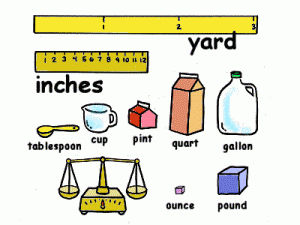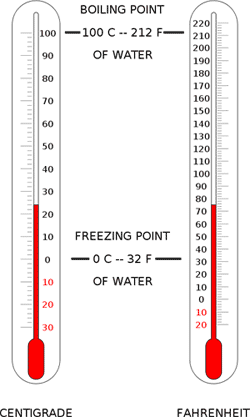DPI and Print Sizes
Printers employ numerous dpi and print sizes. 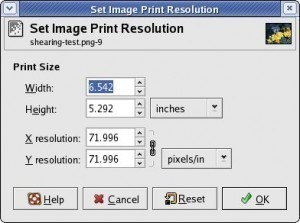 Before you print, make sure you specify the correct resolution and paper size in the print options or properties.
Before you print, make sure you specify the correct resolution and paper size in the print options or properties.
What is DPI?
DPI means dots per inch. This is the measurement used by printers to produce the files you print. The higher the dpi, the crisper and smoother the image will be. Inkjet printers can print using different dpi settings.
Usually, there will be settings for normal, better and best (you can find this in the printer properties or with the printer software). Some inkjet printers have higher settings. Laser printers may also have different options.
Typical DPI and Print Sizes
A normal printing will produce images at resolutions of 300 x 300 dpi or 320 x 320 dpi. For high quality, it’s usually 600 x 600 dpi, 720 x 720 dpi or 1440 x 720. For photo quality outputs, the resolution starts at 1200 x 1200, 1440 x 1440, 2880 x 1440 and higher.
PPI and DPI
PPI means pixels per inch and refers to the resolution of the image on the computer monitor. The dpi is the resolution of the printer. Just remember the monitor uses pixels to measure the image while the printer employs dots.
If you’re printing bitmapped images, the PPI should not be enlarged. Doing so will destroy the image. Only vector based images can be scaled without affecting their quality.
Note: when analyzing dpi and print sizes, you might see an option on your printer called “draft” or “economy”. This prints images at very low resolutions. It is used for sketches and text only.
Getting the DPI and PPI Size to Match
If you’re printing at 300 dpi, the image should have a ppi resolution of 150. If the printing dimensions / quality is higher (720 dpi and up) the ppi can be set to 240. For printing photos, use a higher ppi setting. For documents, the default settings will be sufficient.
Printing Dimensions
Printers today can print in a variety of sizes. Among the most common dpi and print sizes are 8 ½ x 11 inches (letter), 8 ½ x 14 (legal) A4 (210 x 297 mm) and B5 (182 x 257 mm).
Other common sizes are the Executive (7 1/4 x 10 ½ inches), the half letter (5 ½ x 8 ½ inches) and the A6 index card (105 x 158 mm). To print an index card, the size needs to be 5 x 8 inches or 8 x 10”.
The envelope #10 size is 4 1/8 x 9 ½”. The envelope DL size is 110
x 220 mm; the envelope C6 is 114 x 162 mm and the envelope 132 x 220 mm. Most printers also have presets for the following sizes: 4 x 6”, US B (11 x 7”), A3 (297 x 420 mm), Super A3 / B (329 x 483 mm).
If your desired dpi and print size isn’t included with your printer, you can set one up. Just click the “user defined’ button and enter the measurements. Click print, and your document or image will be printed according to your specifications.