Computer Monitor Dimensions
Computer monitor sizes are usually measured in two ways;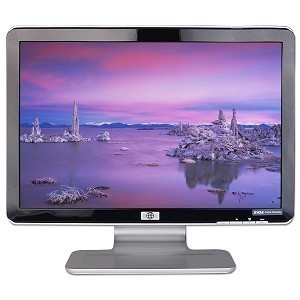 the size of the screen and the resolution. Generally speaking, the bigger the screen size, the higher the resolution possible.
the size of the screen and the resolution. Generally speaking, the bigger the screen size, the higher the resolution possible.
The Screen Size
Computer monitors can be purchased in 15”, 17”, 19” and 21” sizes. Keep in mind that the viewable image size does not refer to the physical size of the mentor itself. For CRT displays, the viewable image size is 25 mm smaller compared to the tube.
The Dot Pitch (also called Stripe Pitch) specifies the space between pixels. For sharper images, the Dot Pitch should be as small as possible.
The Resolution
This determines the pixels that can be displayed. The higher the resolution, the larger the computer monitor size needed. For example, a 15” monitor can display 800 x 600 and 1024 x 768. For 17", it is 1280 x 1024 pixels.
For 19" monitors, the maximum is 1280 x 1024 and for 21” it is 1600 x 1200 pixels. These are the maximum resolutions that they can display. It is of course possible for 21” monitors to display lower resolutions.
Some smaller monitors claim they can display high resolutions (i.e., a 15 inch monitor displaying 1600 x 1200). Even if it is possible, you won’t get any benefit from using it. The icons and text will only get smaller. To get the maximum benefit, you need to use the appropriate computer monitor size.
Other Important Measurements
There are other figures to be considered if you’re going to buy monitors. First is the luminance, which is determined by candelas for every square. The aspect ratio is the ratio of the vertical and horizontal lengths. The most common ratio is 4:3. It’s this ratio that produces the 1024 x 768 resolution.
If a 16:9 ratio is used, the pixel dimension would be 1024 x 576 pixels. This is different from display resolution. Display resolution refers to the maximum setting the monitor can display. The refresh rate refers to the frequency of display illumination. As a rule, the bigger the computer monitor’s size, the better the refresh rate.
Choosing a Computer Monitor
Getting the largest computer monitor isn’t always the best choice. It depends on how you use it. If you’re into desktop publishing, 3D graphics, animation and illustration, a 21” monitor is a must.
Some digital artists even use two monitors; one for drawing and the other displaying the palettes. There are probably some monitors bigger than 21”, which digital artists should look into as well.
For Web surfing and the casual computer user, a 17” screen will be sufficient. A 17” monitor is also good enough for most computer games. If you don’t use the computer often or just use it mainly for typing, 15” will do. Of course, the bigger the monitor, the more expensive it will be.
Large monitors also take up a lot of space. Make sure you have plenty of space on your desk. Monitors today also use different controls for adjusting brightness, contrast etc. Refer to the manual.
It’s important for a user to get the right computer monitor size. It can increase work productivity and make computer usage more enjoyable.





