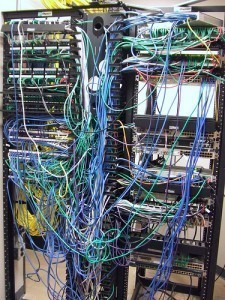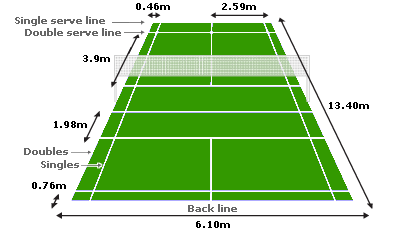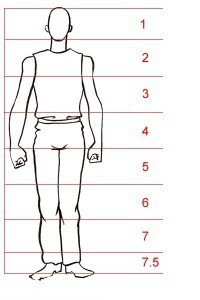RAM Sizes
The way RAM sizes are measured is always changing.  Today most desktop computers come with 2, 4 or 6 GB of memory. Workstation PCs have even more. Among the various types of RAM, SDRAM (or DDR SDRAM) is the most widely used.
Today most desktop computers come with 2, 4 or 6 GB of memory. Workstation PCs have even more. Among the various types of RAM, SDRAM (or DDR SDRAM) is the most widely used.
Volatile and Non Volatile RAM
RAM is generally divided into two types, the volatile and non volatile. Volatile RAM are those memory types which lose the information when power is no longer available.
Aside from SDRAM, there is also SRAM. Modules like the T RAM and Z RAM are also being developed. These are all volatile RAM. The data is in memory only as long as there is power. Whatever you are doing on the computer, the data is stored in RAM temporarily. If the power is cut off, the data is lost. This is true regardless of the RAM size.
To save the data, non volatile RAM needs to be used. Chief among them is ROM (read only memory). These are available as disk drives, CD ROM, DVD etc. Newer computers employ flash drives. Other types of non volatile RAM are EPROM and PROM. Currently in development are CBRAM, MRAM, RRAM and NRAM.
Memory Modules
The RAM used in computers are stored in memory modules. They are about as large as a chewing gum stick. These are inserted into special slots in the motherboard. These modules are designed so that adding or replacing them is easy.
This is necessary as computer memory needs increase. The RAM size in the memory modules vary. One memory module (or stick) can hold 256 MB, 512 MB, 1 GB or more. Whether modules can be mixed or matched depends on the manufacturer and the computer motherboard.
Memory Swapping
Memory swapping is used when the RAM available is low. What the operating system does is set aside a portion of the hard disk to be used as memory. While it can make up for RAM shortage, it slows down system performance. It can also lead to system crashes if too much disk space is employed.
Other Uses
Some computers can turn RAM into a ram disk. In this instance, the memory is set up like a hard disk. However the data is available only when there’s power. Currently, manufacturers are developing non volatile RAM which can conserve data.
What is the Right RAM Size for PCs?
It depends on what you’re going to use the computer for. A lot of the packaged PCs sold have at least 2 GB. This should allow you to run typical everyday applications like word processors and spreadsheets.
For games, check their requirements. If you’re running CAD (computer aided design), desktop publishing and 3D graphics, get as much RAM as possible.
Also remember that the microprocessor, video card memory and hard disk space affects the overall performance of a computer. The more applications you plan on running simultaneously, the more RAM is necessary.
The RAM size in the earliest computer was only 128 K, released back in 1981. Computers have gone a long way since.