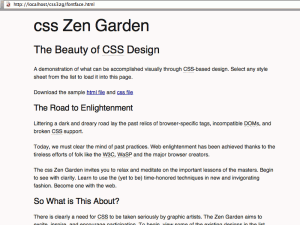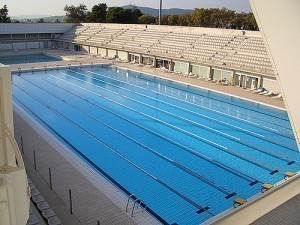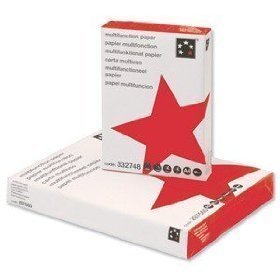Font Size on Kindle
Kindle is a book lover’s best friend. True, nothing compares to having your own collection of books but if you love reading and you’re one of those people who cannot travel anywhere without bringing along a few favorite books, Kindle might just prove to be your best travel companion, yet.
A portable e-book reader, Kindle can easily fit into your pocket, purse or backpack making it so easy for you to bring it with you wherever you go. Now you don’t have to worry about heavy luggage because of your books or having a stack of your favorite books by your bedside table.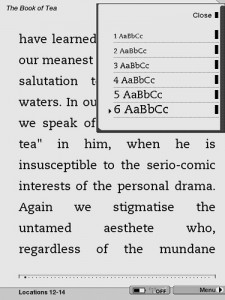
With Kindle, you can have all of your favorite books stored in one handy gadget; ready for you to read whenever and wherever. What’s more, you can adjust the font size on Kindle so you can have the text in just the right size to help prevent eye strain and headaches.
Font Size on Kindle
Apart from having enough storage to hold thousands of e-books at a time and its portability, the other good thing about this gadget is that you can determine the font size on Kindle based on several pre-selected options.
Kindle 3 for instance, has eight pre-determined font sizes that you can choose from. Font size 1 enlarges the words by up to 160%; font size 2 enlarges the words by up to 117%; size 3, 100%; size 4, 65%; size 5, 47%; size 6, 35% and font sizes 7 and 8, 14% and 8%, respectively.
The default font size on Kindle 3 is set to size 3 at 100%.
Font Styles
Just as there are pre-determined font sizes, there are likewise pre-determined font types on Kindle. Since we are using Kindle 3 as an example, font types on this version of Kindle come in three variations: Regular typeface, Condensed, and Sans Serif.
Regular typeface enlarges the texts by 100%; Condensed by 119% and Sans Serif by 124%.
Line spacing also plays a role in determining the font size on Kindle. For example, Small line spacing has the words enlarged by 122%; Medium, enlarges the words by 110% and Large has the words enlarged to 100%.
For Kindle 3, default font size is 100%, as previously mentioned, which means that the font type is Regular typeface and the line spacing is Large since both these pre-selected options also enlarge the words by 100%.
Other Features
As if having a portable e-book reader isn’t enough, Kindle also has wi-fi connectivity, bookmarking option so you can easily start on the page you last read and also has Language options so you can read your books in English, German, Italian, French, Brazilian Portuguese and Spanish.