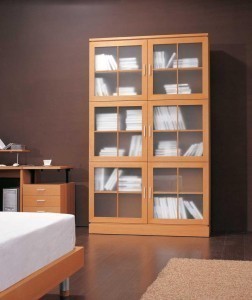Size of Memory Sticks
Memory sticks provide you with a portable digital storage tool allowing you to easily share files, store important files you need for school or work and also additional storage space for music, photos and even videos.
Memory sticks are often used in digital cameras, gaming consoles, mobile phones and portable music players. These help free up the internal storage space on these devices allowing for more files to be shared, used and downloaded.
Size of Memory Sticks
The size of memory sticks often refers to their storage capacity. During their first introduction to the market, the size of memory sticks came in a storage space of 4 MB up to 128 MB.
Although this size did provide additional storage space, consumers found that it wasn’t enough to store all their files, especially music and photo files.
The size of memory sticks these days range from 64 MB up to 32 GB giving you plenty of options when it comes to choosing the size of storage space on your memory stick.
As for the physical size of memory sticks, this used to be similar to the size of a chewing gum but this size has long been eliminated from the market.
These days, you can find a size of memory sticks in dimensions of 7.6 centimeters in length by 12.7 centimeters in width by 0.9 centimeter in depth.
Usually, these dimensions are ideal for portable digital cameras, gaming consoles and even some models of laptop computers.
A micro memory stick on the other hand is also available now. This is ideal for newer versions of mobile phones and portable music players.
Dimensions for this type of memory stick are basically around 15 millimeters in width by 12.5 millimeters in length by 1.2 millimeters in depth.
Using a Memory Stick
Using a memory stick is very basic. You simply insert it into the memory slot on your device and it will be automatically read and registered by the device.
When transferring files into your computer, if your pc or laptop does not have a slot that can accommodate the size of your memory stick, you will have to use a card reader where you will insert the memory stick; you will then insert the card reader with the memory stick into the specified slot on your pc or laptop.
When sharing or transferring files, it is important that you first check if the memory stick as well as the device has no viruses as these can corrupt your files not to mention put a virus on your device.
Before purchasing a memory stick, you may also have to check if the memory stick is compatible with your specific device to ensure that you will be able to use the memory stick of your choice.